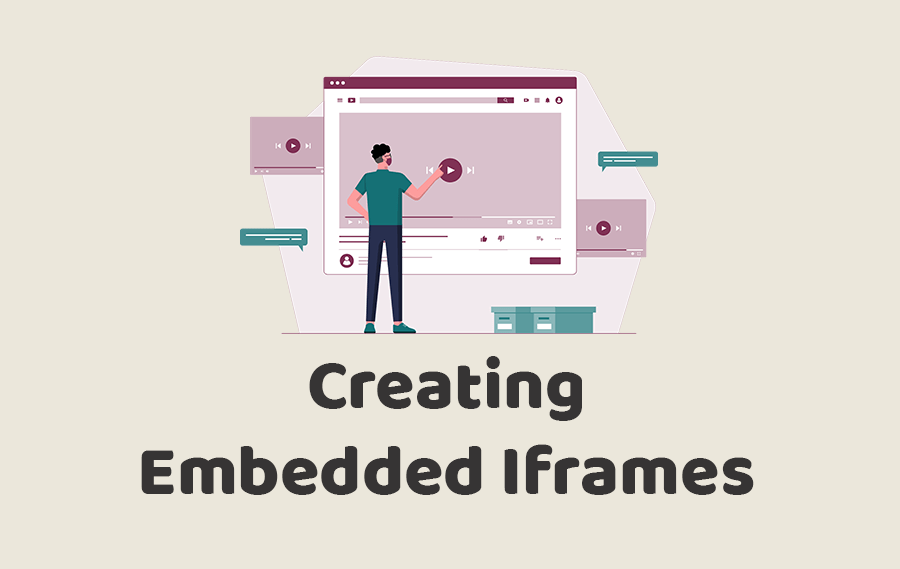
Summary
Similar to Youtube embeds, we will look at creating embedded links to our application so that portions of the application can be embedded. However, there are a lot of security implications and should be done with caution.rails view turbo 17:34
Pro Monthly
$
19
/mo
Access to Pro Episodes
Invite to Slack Channel
Priority Suggestions
Ad Free
Pro Annual
$
190
/yr
Access to Pro Episodes
Invite to Slack Channel
Priority Suggestions
Ad Free