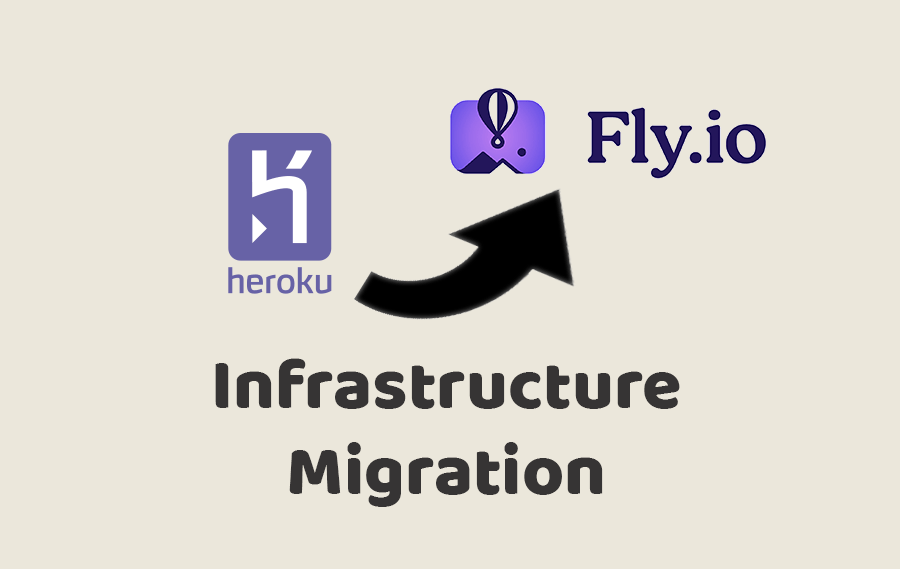
Summary
For various reasons, we may decide to move our services off of one platform onto another. This could be due to pricing, uptime or other reasons. In this episode, we look at migrating a Ruby on Rails application and database from Heroku to Fly.rails infrastructure database migration 14:09
Resources
Fly.io - https://fly.io/
Fly's Migrate from Heroku - https://fly.io/docs/rails/getting-started/migrate-from-heroku/
This episode is sponsored by Honeybadger
Fly's Migrate from Heroku - https://fly.io/docs/rails/getting-started/migrate-from-heroku/
This episode is sponsored by Honeybadger
Summary
# Terminal brew install flyctl flyctl auth login fly launch fly deploy fly open fly logs fly ssh console -C "/app/bin/rails console" heroku config -s fly secrets list fly secrets set HEROKU_DATABASE_URL=$(heroku config:get DATABASE_URL) heroku maintenance:on --app drexample heroku maintenance:off --app drexample fly ssh console
# Dockerfile
ARG NODE_VERSION=18.11.0
ARG YARN_VERSION=1.22.19
RUN curl https://get.volta.sh | bash
ENV VOLTA_HOME /root/.volta
ENV PATH $VOLTA_HOME/bin:/usr/local/bin:$PATH
RUN volta install node@${NODE_VERSION} yarn@${YARN_VERSION}# Fly Rails App Container Terminal sh -c 'echo "deb http://apt.postgresql.org/pub/repos/apt bullseye-pgdg main" > /etc/apt/sources.list.d/pgdg.list' curl https://www.postgresql.org/media/keys/ACCC4CF8.asc | gpg --dearmor | tee /etc/apt/trusted.gpg.d/apt.postgresql.org.gpg >/dev/null apt update apt install postgresql-14 -y pg_dump -Fc --no-acl --no-owner -d $HEROKU_DATABASE_URL | pg_restore --verbose --clean --no-acl --no-owner -d $DATABASE_URL