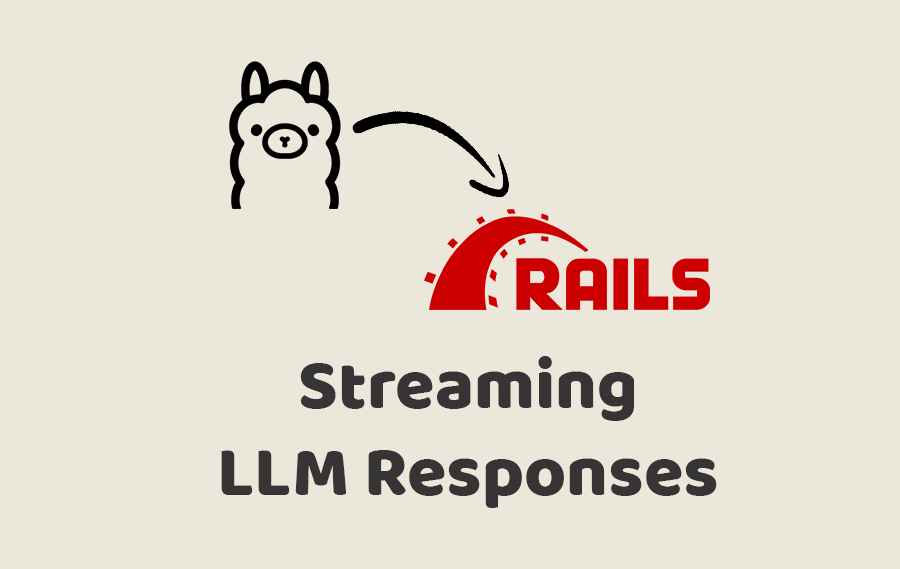
Summary
In this episode, we look at running a self hosted Large Language Model (LLM) and consuming it with a Rails application. We will use a background to make API requests to the LLM and then stream the responses in real-time to the browser.rails ai artificial intelligence machine learning background processing 24:10
Chapters
- Introduction (0:00)
- Installing a LLM (3:23)
- Creating a new Rails app (5:22)
- Creating the Chat form (5:33)
- Creating the route (7:17)
- Creating the Chat controller (7:28)
- Creating the Chat job (8:43)
- Building the API Request (9:05)
- Broadcasting the initial div (11:38)
- Making the API Request to the LLM (13:49)
- Processing the chunk (15:22)
- Formatting the response (16:58)
- Demo (21:47)
- Final thoughts (21:59)
Resources
Ollama - https://github.com/ollama/ollama
Source - https://github.com/driftingruby/445-streaming-llm-responses
This episode is sponsored by Honeybadger
Source - https://github.com/driftingruby/445-streaming-llm-responses
This episode is sponsored by Honeybadger
Summary
# Terminal brew install ollama brew services start ollama ollama list ollama pull mistral:latest rails g controller chats rails g job chat rails g stimulus markdown-text yarn add marked yarn add highlight.js
# app/views/welcome/index.html.erb <%= turbo_stream_from "welcome" %> <div id="messages"></div> <%= render "form" %>
# app/views/welcome/_form.html.erb
<%= form_with url: chats_path, html: { id: "chat_form", class: "mt-3" } do |f| %>
<div class="row">
<div class="col-11">
<%= f.text_area :message, class: "form-control w-100", placeholder: "Your message", autofocus: true %>
</div>
<div class="col-1">
<%= f.submit "Send", class: "btn btn-primary w-100" %>
</div>
</div>
<% end %># config/routes.rb resources :chats, only: :create
# app/controllers/chats_controller.rb
class ChatsController < ApplicationController
def create
ChatJob.perform_later(params[:message])
render turbo_stream: turbo_stream.replace("chat_form", partial: "welcome/form")
end
end# app/jobs/chat_job.rb
require 'net/http'
class ChatJob < ApplicationJob
queue_as :default
def perform(prompt)
uri = URI("http://localhost:11434/api/generate")
request = Net::HTTP::Post.new(uri, "Content-Type" => "application/json")
request.body = {
model: "mistral:latest",
prompt: context(prompt),
temperature: 1,
stream: true
}.to_json
Net::HTTP.start(uri.hostname, uri.port) do |http|
rand = SecureRandom.hex(10)
broadcast_message("messages", message_div(rand))
http.request(request) do |response|
response.read_body do |chunk|
# Rails.logger.info "✅ #{chunk}"
process_chunk(chunk, rand)
end
end
end
end
private
def context(prompt)
"[INST]#{prompt}[/INST]"
end
def message_div(rand)
<<~HTML
<div id='#{rand}'
data-controller='markdown-text'
data-markdown-text-update-value=''
class='bg-primary-subtle p-2 rounded-lg mb-2 rounded'></div>
HTML
end
def broadcast_message(target, message)
Turbo::StreamsChannel.broadcast_append_to "welcome", target: target, html: message
end
def process_chunk(chunk, rand)
json = JSON.parse(chunk)
done = json["done"]
message = json["response"].to_s.strip.size.zero? ? "<br>" : json["response"]
if done
message = "<script>document.getElementById('#{rand}').dataset.markdownTextUpdatedValue = '#{Time.current.to_f}';</script>"
broadcast_message(rand, message)
else
broadcast_message(rand, message)
end
end
end# app/javascript/controllers/markdown_text_controller.js
import { Controller } from "@hotwired/stimulus"
import { marked } from "marked"
import hljs from "highlight.js"
// Connects to data-controller="markdown-text"
export default class extends Controller {
static values = { updated: String }
updatedValueChanged() {
const markdownText = this.element.innerText || ""
const html = marked.parse(markdownText)
this.element.innerHTML = html
this.element.querySelectorAll("pre").forEach((block) => {
hljs.highlightElement(block)
})
}
}# app/assets/stylesheets/application.bootstrap.scss
@use "highlight.js/styles/github-dark.css";
@import 'bootstrap/scss/bootstrap';
@import 'bootstrap-icons/font/bootstrap-icons';
@import 'drifting_ruby';
pre {
padding: 10px;
}